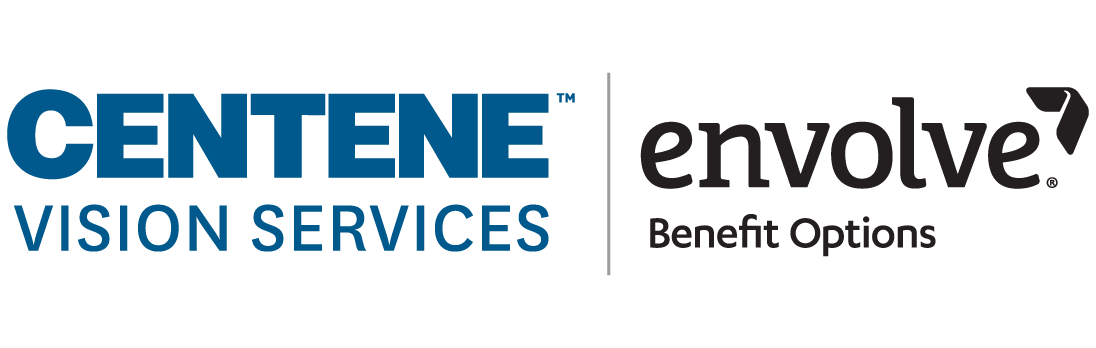Oregon Provider Enrollment – Frequently Asked Questions
*Note: The information provided within this FAQ page is according to the state, unless otherwise indicated (i.e. some areas indicate “According to CMS/Medicaid”).
For full information regarding Provider Medicaid Enrollment in Oregon, please visit the “Oregon MMIS Provider Portal”.
For answers to general questions, please review the FAQs below.
Who is required to enroll in the state Medicaid program?
- Rendering
- Billing
- Ordering and Referring
I am enrolled as a participating provider in another state’s Medicaid program. Am I also required to enroll in Oregon’s Medicaid Program to provide services to Medicaid beneficiaries?
Yes.
How do I enroll?
Navigate to the Oregon MMIS Provider Portal and complete an enrollment application.
How does my registration relate to billing for services?
You must register with the state using the same identifiers you plan to bill with, i.e., TIN/SSN, Specialty, etc.
* The following items must be in alignment:
- Your contract with Envolve / Centene Dental and Vision
- State Registration
- Billing Set Up / Configuration
Are there additional requirements and screenings based on risk / risk level?
According to CMS/Medicaid:
Requirements by Risk Level:
All Risk Levels:
- Verify provider meets any applicable Federal regulations or State requirements for the provider type prior to making an enrollment decision.
- License Verifications.
- Conduct Database checks.
Limited Risks:
- Site visit.
High Risks:
- Any provider that has a payment suspension based on a credible allegation of fraud within the last 10 years.
- Any provider excluded within the past 10 years by HHS-OIG or a State Medicaid Agency (SMA).
- Any provider that has a qualifying Medicaid overpayment.
- The provider is enrolling within 6 months of the date of the lifting of a temporary moratorium that at the time would have barred the provider’s enrollment.
* States may impose additional screening methods “in addition to or more stringent than” those in the regulations. This could result in a change in the risk category assigned for certain types of providers. Providers should check with their SMA to determine their risk category.
Additional requirements based on Provider’s assigned risk level can be found on the “Oregon Health Authority (OHA)” website.
What is the enrollment application processing timeframe?
This information is not provided by the state.
What is my Enrollment Effective Date? Or How is my Enrollment Effective Date determined?
According to the State, the enrollment effective date is the date of receipt of the application (if no enrollment date is provided).
Providers can request a retroactive enrollment effective date up to one (1) year from the date the enrollment application is received by the Oregon Health Care Authority.
How do I find proof of registration?
Providers will receive a “Welcome email” once their enrollment is approved.
For updates, providers will receive a confirmation “Update” email.
I am enrolled but recently received a letter from the State saying that I need to re-enroll, re-register, or revalidate my information. What do I need to do?
You will receive a revalidation notice via US Mail.
Navigate to the Oregon MMIS Provider Portal, log in and complete the enrollment application.
Applications can be submitted via:
- Online: MMIS Provider Portal
- Fax: 1-503-378-3074
- Email: provider.revalidation@odhsoha.oregon.gov
How often do I need to re-enroll, re-register, or revalidate my information?
According to the Oregon Health Authority, all providers need to revalidate at least every five (5) years.
I received a letter from Envolve / Centene Dental and Vision Services about my registration status. What do I do?
Your state provides us with information about each provider’s registration status regularly. We have received information that your registration is not active.
Validate your state registration status to confirm if there are any outstanding items needed to activate your registration. Remember, you’re required to revalidate your information regularly with the state.
If you have proof of current/valid registration, contact us.
Who do I contact if I have questions about my enrollment / registration or need more information?
- OHP Provider Enrollment
- 1-800-336-6016
- CMS/Medicaid Enrollment Fact Sheet (*not specific to Oregon)
- CMS/Medicaid Enrollment FAQ (*not specific to Oregon)
If any of my information changes, what do I need to do and who do I need to notify?
Keep your information up to date!
Any time you have a change to your information, be sure to notify us, as well as log in to your state portal and update!
Here are some examples of the details you should be sure to keep updated:
- Office Address (including suite number)
- Office Hours
- Mailing Address
- Phone Number
To check the information that Envolve / Centene Dental and Vision has both in our system and published for you, please visit our Find A Provider tool on our website. If you find any discrepancies within the Find A Provider tool data, or if anything needs updating, please contact us to report the issue and update.
Keeping your information current is essential for your practice, to ensure claims are processed appropriately, and for the convenience and satisfaction of our members.